Nexus Human are leaders in providing Artificial Intelligence (AI) and Machine Learning (ML) training courses. Our courses are delivered by certified trainers who replicate the classroom experience live online to keep you engaged and learning.
CopilotFull course list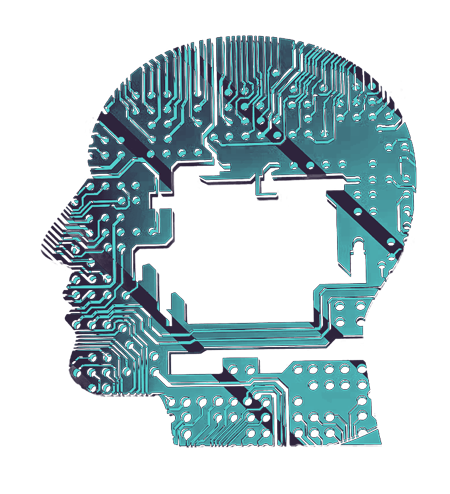
This course introduces fundamentals concepts related to artificial intelligence (AI), and the services in Microsoft Azure that can be used to create AI solutions. The course is not designed to teach students to become professional data scientists or software developers, but rather to build awareness of common AI workloads and the ability to identify Azure services to support them.
What’s included
Prerequisites
Private AI-900T00 - Microsoft Azure AI Fundamentals
Schedule a Live Online or Face to Face course when and where you want it, click Enquire now for more details.
25 Nov 24
14:00 - 22:00
631
16 Dec 24
14:00 - 22:00
631
17 Jan 25
14:00 - 22:00
631
17 Feb 25
14:00 - 22:00
631
14 Apr 25
14:00 - 22:00
631
12 May 25
14:00 - 22:00
631
17 Mar 25
15:00 - 23:00
631
09 Jun 25
16:00 - 0:00
631
20 Dec 24
16:00 - 0:00
631
1 Days
6 CPD hours
This course introduces fundamentals concepts related to artificial intelligence (AI), and the services in Microsoft Azure that can be used to create AI solutions. The course is not designed to teach students to become professional data scientists or software developers, but rather to build awareness of common AI workloads and the ability to identify Azure services to support them.
Prerequisite certification is not required before taking this course. Successful Azure AI Fundamental students start with some basic awareness of computing and internet concepts, and an interest in using Azure AI services. Specifically:
1 - Fundamental AI Concepts
This one-day course is composed of two parts - Getting started with Copilot for Microsoft 365 and Empower your workforce with Copilot for Microsoft 365 Use Cases. The first part of the course introduces you to Copilot for Microsoft 365, examines how you can use Copilot throughout the various Microsoft 365 apps, explores best practices for using Copilot and building effective prompts, and examines how you can extend Copilot with plugins and Graph connectors.
The second part of this training content is really the heart of this course. Students perform a series of hands-on exercises involving seven Use Cases - Executives, Sales, Marketing, Finance, IT, HR, and Operations. These exercises focus on using Copilot in various Microsoft 365 apps (such as Word, PowerPoint, Outlook, and so on) to complete a series of common business-related tasks pertaining to each Use Case. To complete the Use Case exercises in this course, each student must have access to a Microsoft 365 subscription (BYOS) in which they're licensed to use Copilot for Microsoft 365. Each student must also have a Microsoft OneDrive account, since Copilot requires OneDrive to complete the file sharing tasks used throughout the Use Case exercises.
What’s included
Prerequisites
15 Nov 24
14:00 - 22:00
632
17 Dec 24
14:00 - 22:00
632
07 Jan 25
14:00 - 22:00
632
14 Feb 25
14:00 - 22:00
632
17 Mar 25
13:00 - 21:00
632
11 Apr 25
14:00 - 22:00
632
08 May 25
14:00 - 22:00
632
16 Jun 25
14:00 - 22:00
632
1 Days
6 CPD hours
Discover ways to craft effective and contextual prompts for Microsoft Copilot for Microsoft 365 that create, simplify, transform, and compile content across Microsoft 365 applications. Learn the importance of providing a clear goal, context, source, and expectation in your prompt for the best results. This course covers real world scenarios and examples using Copilot in Microsoft 365 apps like Word, Excel, PowerPoint, Teams, Outlook, OneNote, and Chat.
What’s included
Prerequisites
13 Nov 24
14:00 - 22:00
632
13 Dec 24
14:00 - 22:00
632
17 Jan 25
14:00 - 22:00
632
10 Feb 25
14:00 - 22:00
632
07 Mar 25
14:00 - 22:00
632
18 Apr 25
14:00 - 22:00
632
13 May 25
14:00 - 22:00
632
06 Jun 25
14:00 - 22:00
632
1 Days
6 CPD hours
This course is intended for those who wish to gain the foundational understanding of Excel that is necessary to create and work with electronic spreadsheets. Excel can help you organise, calculate, analyse, revise, update, and present your data.
Upon successful completion of this course, you will be able to create and develop Excel worksheets and workbooks in order to work with and analyse the data that is critical to the success of your organisation.
What’s included
Prerequisites
1 Days
6 CPD hours
Note Generative AI is a fast-evolving field of artificial intelligence, and the Azure OpenAI service is subject to frequent changes. The course materials are maintained to reflect the latest version of the service at the time of writing. Azure OpenAI Service provides access to OpenAI's powerful large language models such as GPT; the model behind the popular ChatGPT service. These models enable various natural language processing (NLP) solutions to understand, converse, and generate content. Users can access the service through REST APIs, SDKs, and Azure OpenAI Studio. In this course, you'll learn how to provision Azure OpenAI service, deploy models, and use them in generative AI applications.
1 - Get started with Azure OpenAI Service

Interact with our experienced and certified trainers during our live online classes.

If the situation arises where training delegates fall ill or become unavailable, no need to worry, they can resit the course for free. Our Training Insurance covers you to sit the same public class within 6 months, if the case arises.
Classes are recorded so that you don't miss a thing. You can go over the class again in order to enforce learning for up to 6 months after the training course has ended.
Instructor was very knowledgeable, was easy to understand and answered all of the questions I came in with.
Nexus Human class
Amazing session, well planned and detailed, you were so quick to reply to questions and so calm and polite, which is so important Thank you
Student Testimonial
Sharon was very approachable and explained things very well
Nexus Human class
A brilliant tutor - instruction carried out in understandable lingo and at a pace that could be followed.
Nexus Human student
The patience that Sharon had with everyone was excellent. The pace was also perfect. I would highly recommend this course to my colleagues.
Nexus Human student
Taking into account the virtual setting, the instructions were easily understood, with a very patient instructor
Nexus Human student
Very well explained and clarified understanding
Nexus Human student